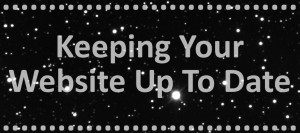Well if you've made it this far (to Part Three that is) then congratulations. If you're still not sure you can keep your website up to date, or you have tried the steps/processes suggested in Part One and Two and you're looking for more, well, I'm afraid there really isn't much more to it.
We see a lot people either lose the steam required to keep updating their websites (or never find it) and this is just the nature of the beast. It does require work, time and commitment. If you haven't picked up all of the benefits in these posts of keeping your website up to date then I'm not going to repeat them here. Here are some of the most common reasons we hear from people having trouble keeping their websites up to date:
- "I don't have enough time"
- "I can't remember how"
- "It's too hard"
If any of these sound familiar then let's go over them:
"I don't have enough time"
This is probably the most common response which isn't surprising - it takes a lot of time just to run a business. We even find ourselves guilty of saying this. A lot of the suggestions I have outlined in part one and two should help (e.g. making a schedule, or chipping away at adding new content). However, you may find you don't have enough time to even do this. So how can we solve this?
For larger businesses delegation is the best option. Find someone on your team who you think can take on the task and let them. Show them these blog posts and have them set up a schedule for you to approve. Keep in mind this may involve them talking to you to get ideas for the updates as they may not have the overview of the company you do. This reduces your time needed to a quick meeting and if you feel the need you can proof the update before it goes live on the website.
If you don't have anyone to delegate the task to consider hiring a company to do it for you, this may still involve you feeding them with ideas to get them started - or if it's just general industry or region news you're after they may be able to take care of it completely autonomously for you. Note, this is a service Klixo can provide ;)
"I can't remember how"
Great! That means you want to right? What we find is some people come in for their training and either go away and get cracking on their website, then leave it for a few months and forget how to do everything! The issue is more likely that you're out of the habit e.g. use it or lose it.
Not remembering how shouldn't be an excuse and generally isn't the real problem. Not remembering how can easily be solved with a quick phone call to your support team (for our clients, your quality, friendly and helpful Klixo support team). This should be enough to trigger all the steps you were taught initially, and if not give them (us) another call. It's our job to help your website work for you, we don't mind if you call every 5 minutes as long as you pick it up eventually ;).
If you like a more hands on approach, or feel lost entirely arrange to have another training session.
"It's too hard"
This can be due to either of the above - I can't remember how and I don't have time, the solutions above may help, or you may just need to get someone computer savvy within your company to help out.
It may well be that it is too tricky and potentially could be made easier. The first step is to figure out what exactly you are finding hard about updating your website. For example (and most commonly) adding images to news posts. Once you've identified what it is you're struggling with give your support team a call and let them know. You will generally have a number of options - 1: Get more training on this particular process 2: modify the difficult process to make it easier.
For example, if you are having trouble uploading images we could resolve this a number of ways. Getting the file-size right could be the issue, your support team could increase the allowed size (which in some cases may result in using more server file space and thereforr possible extra costs). Or you could find inserting the images into the content difficult, we could create an image uploading field that positions the images in a certain place (e.g. gallery) every time. This does restrict your options for laying out images but does make it easier. Content management systems are always evolving and it may be possible to add a new module or process to make managing your website easier.
There may be some costs involved with making changes like this, but if it allows you to keep your website up to date the benefits should be worth the small investment.
So... Now what?
Nope, this concludes this series on keeping your website up to date, if you have any questions feel free to comment, otherwise... just go and get it done!
Good luck.
Tag(s):
Keeping your website up to date - Part One
Submitted by Richard on
Keeping your website up to date - Part Two
Submitted by Richard on